










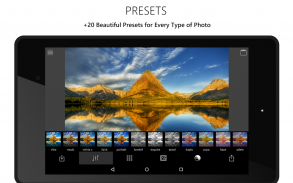






Fhotoroom

Opis Fhotoroom
Fhotoroom is one of the most advanced non-destructive image editors that utilizes a completely unique way of editing photos. With a common and friendly user interface, fhotoroom's unique method of photo editing allows for larger previews and faster interactive editing making photo editing and experimenting a joy even with large photos.
Share your photos with one of the fast growing community of photography lovers, where every member joined because they wanted to be part of a great community rather than forced just to get access to the most powerful photo app.
EDITING
- Editing tools like Crop (x:x,1:1,3:4,4:3,16:9,9:16), Rotate, Color Correction, Exposure Correction, Fade and more (21 in total).
- Interactive Editing for the highest level of control and accuracy.
- Highlight and Shadow Tint
- Fusion with Normal, Overlay, Screen, Lighten and Darken (aka Double Exposure)
- ColorSplash
- HDR Filter
- Curves Filter with L,R,G,B Support
- Borders, Presets
- Grain, Vignette, Denoise
- Vertical/Horizontal Flip and Mirror
- Image Resize
- Lens Correction, Panorama Rotate, Tiny Planets
- Undo, Redo, Before/After during Filter
- Unlimited Undo with History List tool.
PRESETS
- Beautiful custom designed presets each with a history and story behind it rather than just random stylish names like in other apps.
- 20 Custom Design Adjustable Styles like, Tsar, Tsaritsa, Americano, Mack, Classic Pro, Velvia X, Herc, Rain, Tinge, Cape, Komo, Kapla, Haze, Adele, Hazelnut, LowDef, Ansel, Silver.
- 49 Adjustable Borders and Frames (Size, Invert, Color, Flip and Blur)
- 30 Adjustable Light Leaks
IMPORT/EXPORT
- Save photos as JPEG, PNG and WEBP.
SOCIAL
- Follow, Like, Comment and Share Photos with our fast growing community of photographers.
- Join Community started fhoto challenges.
- Share and learn photo filter recipes.
- Share your photos to Facebook, Flickr and Twitter


























